Here’s good news for e-book lovers who live in the USA or UK: If you own a Kindle device (i.e., Kindle e-book reader, Kindle Paperwhite, Kindle Fire, or Kindle Fire HD device) and have signed up for Amazon Prime membership, then you can read hundreds of thousands of e-books absolutely free, by borrowing — not buying — them from the Kindle Owners’ Lending Library (KOLL).
To gain access to the KOLL, you don’t need to pay any additional fees; your Amazon Prime membership is all that’s necessary. And here’s something that a lot of us multitasking readers will certainly appreciate: in the KOLL, there are no due dates! You can read and savor your free e-book for as long as you like.
What can you find in the KOLL? For starters, there are all the titles, past and present, that have made it to the New York Times bestseller list. (Yes, muggle, this includes all seven books of the Harry Potter series.)
So how do you know if you are eligible to borrow from the KOLL?
First, you need to be the owner of a Kindle e-book reader, Kindle Paperwhite, Kindle Fire, or Kindle Fire HD device.
Second, your Kindle device must be registered to your account.
Finally, you must be
- a primary Amazon Prime member, or
- a paying Amazon student member, or
- an Amazon Prime member on your one-month free trial, or
- a Kindle Fire owner using your free 30-day trial.
Sad to say, if you are just sharing a Prime membership with a primary Amazon Prime member, then you cannot borrow from the KOLL. But if you ask really nice, you can probably get the primary member to borrow for you.
Borrowing procedure
If you meet the criteria for KOLL eligibility, you probably want to know now the specific steps for taking a book out of the library.
If you have a Kindle, Kindle Touch, or Kindle Paperwhite, here’s what you need to do:
1. Enter the Kindle Owners’ Lending Library. From the Home screen of your Kindle, Kindle Touch, or Kindle Paperwhite’s, click on the “Menu” button, then go to Kindle Store > See all categories (or All categories) > Kindle Owners’ Lending Library.
2. Browse for a book. From the titles that appear, browse for the book you want to borrow. In the screenshot below, you will see that we are looking for a book called “Artificial Imagination” by Kalpanik S. Notice that there is a Prime badge a little below the title of the book. This badge means that “Artificial Imagination” is available for borrowing. Click on the book’s title. This will open the next page, where you can choose whether you want to borrow or buy the book.
3. Borrow the book. On the book’s description page, you will find a button that says says “Buy” and a button that says “Borrow for Free.” If you only wish to borrow the book, click on the “Borrow for Free” button.
Now you can read the book for free for as long as you like. You only need to return it to the KOLL if you want to borrow a new title, because you can only borrow books one at a time. Remember, too, that you can only borrow one book per month, so don’t read in a rush.
What if your e-book reader is a Kindle Fire, Kindle Fire HD, or Kindle Fire 8.9 HD? Well, the steps are pretty similar:
1. Enter the Kindle Owners’ Lending Library. From the Home screen, go to Books > Store > Kindle Owners’ Lending Library.
2. Browse. Find your book in the list that appears. In the example below, we found Seattle Memoirs. Click on the book’s title.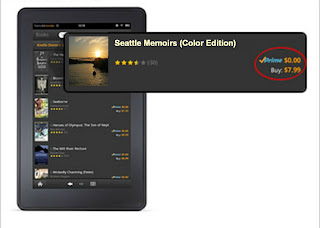
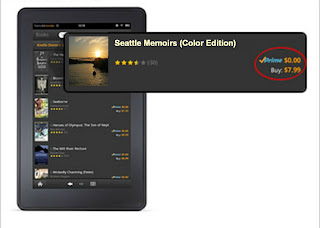
3. Borrow for free. Find the “Borrow for Free” button on the “Seattle Memoirs” free and click on it to borrow the book and enjoy it for at least a month.
When you’re done with your free book, go back to the KOLL and find another e-book to enjoy for free!





No comments:
Post a Comment