The wide selection of titles found in the Kindle Owners Lending Library includes hundreds of current and former New York Times bestsellers. It also includes popular titles, such the Harry Potter books.
The eligibility criteria are
1. One of the following:
- Primary Amazon prime members
- Paid Amazon student members
- Members trying out Amazon Prime during the one-month free trial
- Members who get a free 30-day trial with a Kindle Fire
2. The member must be a Kindle Owner, i.e. he/she must own a Kindle device that is registered to the same Amazon.com account as the eligible Prime account
IMPORTANT NOTE: Family members sharing a Prime membership are not eligible for borrowing from the Kindle Owners Lending Library
How to borrow a Kindle ebook
If you meet the above eligibility criteria, then you’re all set to borrow a book (such as “Artificial Imagination” or “Seattle Memoirs,” both by Kalpanik S.) for your Kindle e-book reader, Kindle Paperwhite, Kindle Fire, or Kindle Fire HD device.
So suppose you want to borrow “Artificial Imagination” for your Kindle, Kindle Touch, and Kindle Paperwhite, here’s what you need to do:
1. Open the KOLL. Go to your Kindle, Kindle Touch, or Kindle Paperwhite’s Home screen and click the “Menu” button. Then, tap on “Kindle Store.” From there, you can find a link that says “See all categories” or simply “All categories.” Open that link, and then, on the options that come out, choose “Kindle Owners’ Lending Library.”
2. Browse for the book you want to borrow. A list of titles that are available for borrowing will be displayed. Look for the books with a Prime badge. You can find “Artificial Imagination” in this list. Click on the title of the book. This will bring you to the book’s description page, where you will find the button you can click to borrow the book.
3. Click on the "Borrow for Free" button. Near the top of the page, just beside the list of prices, you will find two buttons: one that says “Buy” and another that says “Borrow for Free.” Click on the “Borrow for Free” button.
That’s it! Now you’re ready to read “Artificial Imagination” for free, for as long as you like. As we said, there are no due dates. You only need to return the book if you wish to borrow a new one. And don’t rush with the reading. Take a full month to savor the book, because you can’t borrow more than one book per month anyway.
Now what if you want to borrow a book – such as “Seattle Memoirs” – for your Kindle Fire, Kindle Fire HD, or Kindle Fire 8.9 HD? The process is not all that different. Here’s how you do it:
1. Open the KOLL. From your Kindle Fire’s Home screen, find the “Books” link and tap on it. After you’ve done that, find the “Store” link and tap on that too. Then look for “Kindle Owners’ Lending Library” and tap on that.
2. Browse for the book you want to borrow. You’ll be presented with a list of books with a Prime badge. These are the books you can borrow, and in this list, you can find “Seattle Memoirs.” Go ahead and find the book, then tap on its title to display to the “Seattle Memoirs” page.
3. Click on the "Borrow for Free" button. Not far below the book’s title, you will find two brightly colored buttons. One of them says, “Buy for $___” while the other button says “Borrow for Free.” Click on the “Borrow for Free” button and enjoy reading your free copy of “Seattle Memoirs.”
After you’re done reading “Seattle Memoirs,” check back into the Kindle Owners’ Lending Library to borrow another book and read it for free again!




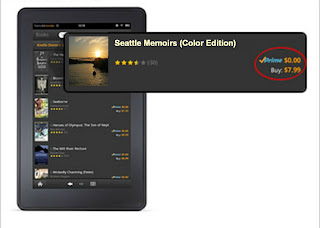

No comments:
Post a Comment